Dear friend,Eid Mobarok. Today i will wrote about blogging by mobile.
If you are Android or os or iPhone user. You can Easily doing blogging by this Blog Manager App.
How to download this app:
Click on Blog Manager(Panel)
And when open it press install option.
And wait some time
When download complete :You can open this app by your gmail or blogger id.
About this app!
Blog Manager (Panel) for android users.
This is a free android application for Bloggers which gives the power of web publishing in your pocket.
You can post on your blog, review or edit posts with this app.
* Manage multiple accounts and blogs.
* Use it to create your blog and/or website.
* Create & update your articles.
* Read & Edit your blog posts.
* Add labels to your articles.
* Add photos to your posts and pages from your camera and/or gallery
* Add files to your posts and pages from files in your app
* In addition,
- Very SECURE app!
- No spams!
- Free application and will remain free
Download now!







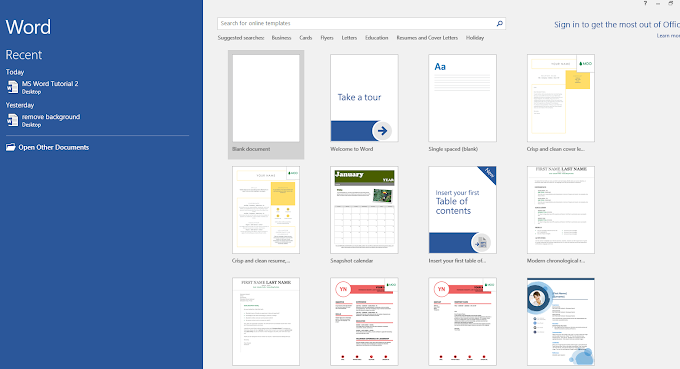
0 Comments