1.Pages.
If You want to insert blank page, cover page and also you have to do page break using Pages Option.
2.Table.
You have insert or draw tables into ms word document using this option. If you want to insert excel spread sheet you can do using Insert option. when you click insert option you can see quick table option. If you want to insert different types of table, you have use this quick insert table option.
3.Illustrations
Illustrations option have six important sub options. That is pictures, online pictures Shapes, smart art chart and screenshot.
· If you want to insert picture from your pc to word. you can do using pictures option.
· If you to insert pictures from online to ms word. you can insert online picture using online pictures option.
· You can insert shapes using shapes option. When you click shapes you can see a lots of shapes.
· If you want to insert smart art . you can do this using smart art option.
· You can insert chart or graph using chart option &
· You can take screen shot using screenshot option.
4.Online Video Media: you can insert Video from online using this option.
5.Links: you can create hyperlink using this option.
6.Header & Footer
This is very helpful & important for all MS Word user.
You can insert page number text or anything into pages Header & Footer using this option.
7.Text.
You can insert text box Ward Art, Auto text, documents property using this option.
8.Symboles
You can add any math equations and symbols using symbols options.
I hope this post help you to learning MS Word Easily.
If you Miss our previous post:
ms word tutorial-2021 part-1
ms word tutorial-2021 part-2
ms word tutorial
microsoft word tutorial
learn microsoft word
learn ms word


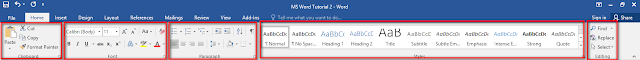
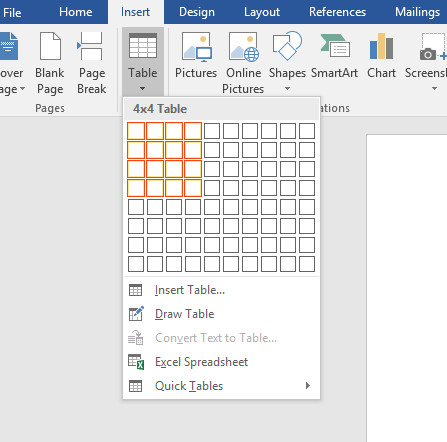
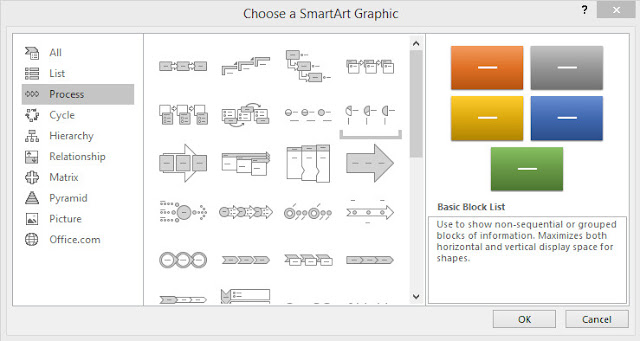
0 Comments